GoScan
Scan, Sign and Share
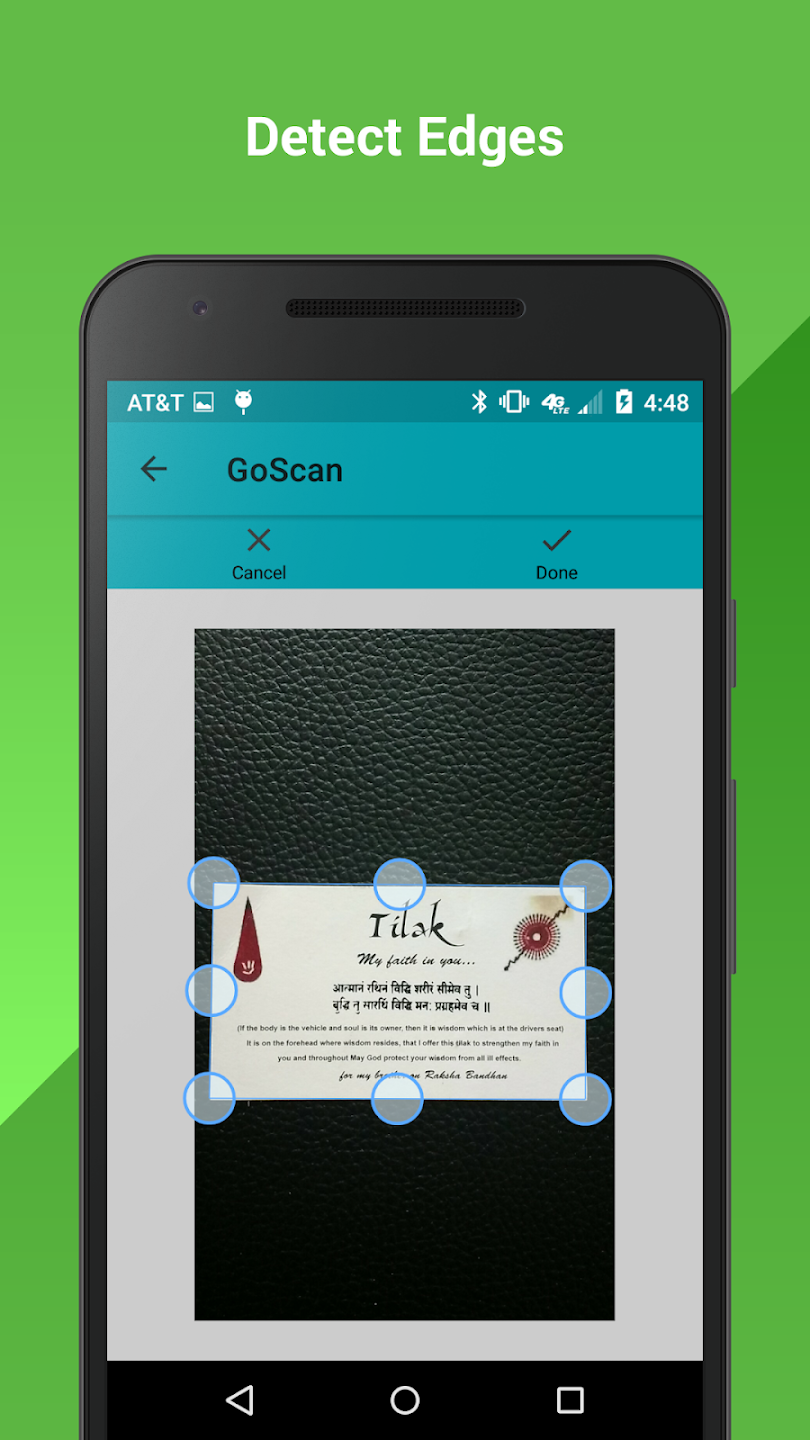
SCAN
Scan your document with an app
Goscan uses advanced image processing algorithms to ensure that your scanned documents are of the highest quality. It automatically detects the edges of your document and crops it to size, so you don’t have to worry about getting the perfect shot.

SIGN
Use your Finger to sign
Goscan also allows you to sign documents directly within the app. Simply use your finger or a stylus to add your signature, and you’re done!
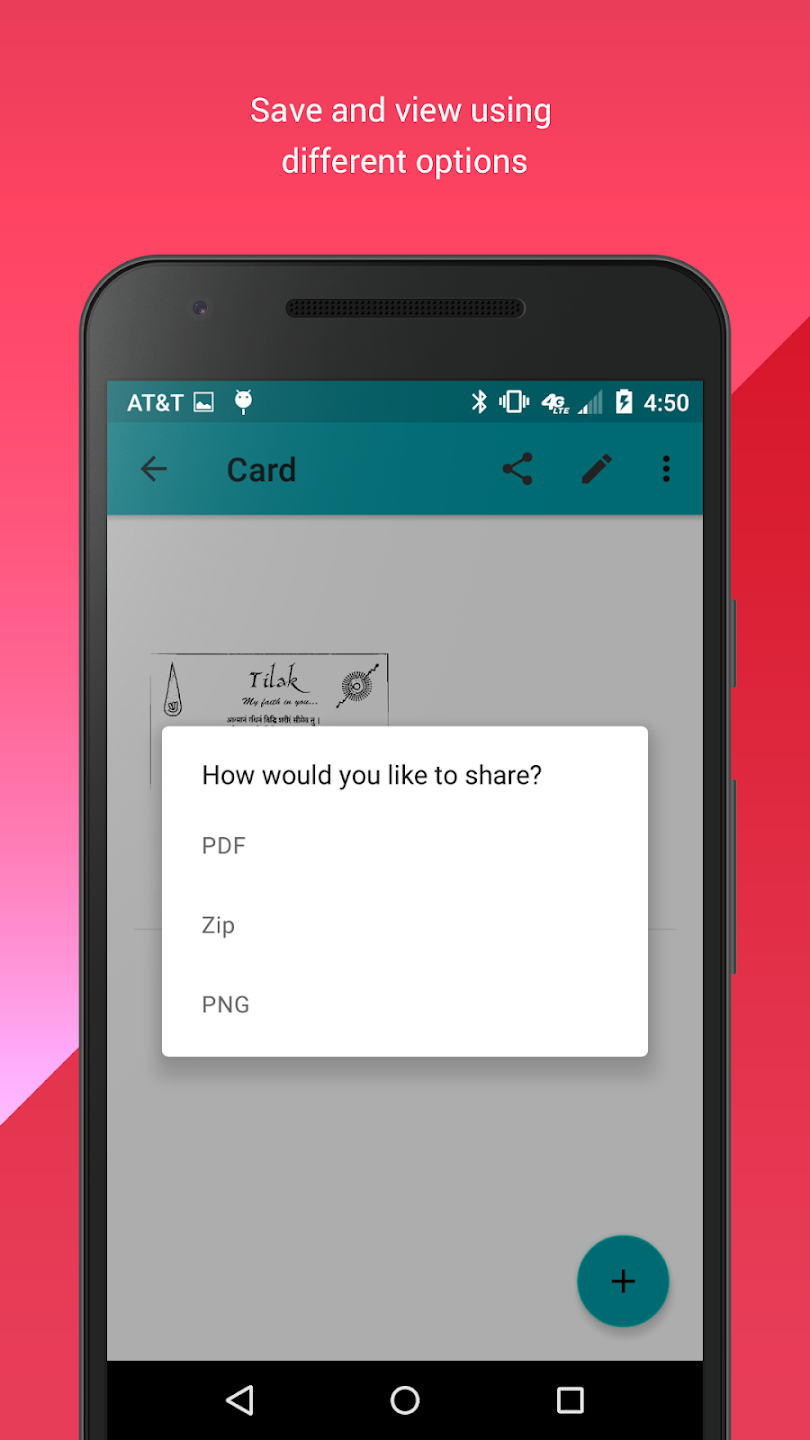
SHARE
Quickly share your document
Once you’ve scanned your document, you can export it as a PDF, JPG, or PNG file, and share it with anyone you want.
